To download Contract Note from Angel Broking, Please follow the steps below
Step 1: Login to Angel Broking portal with your credentials.
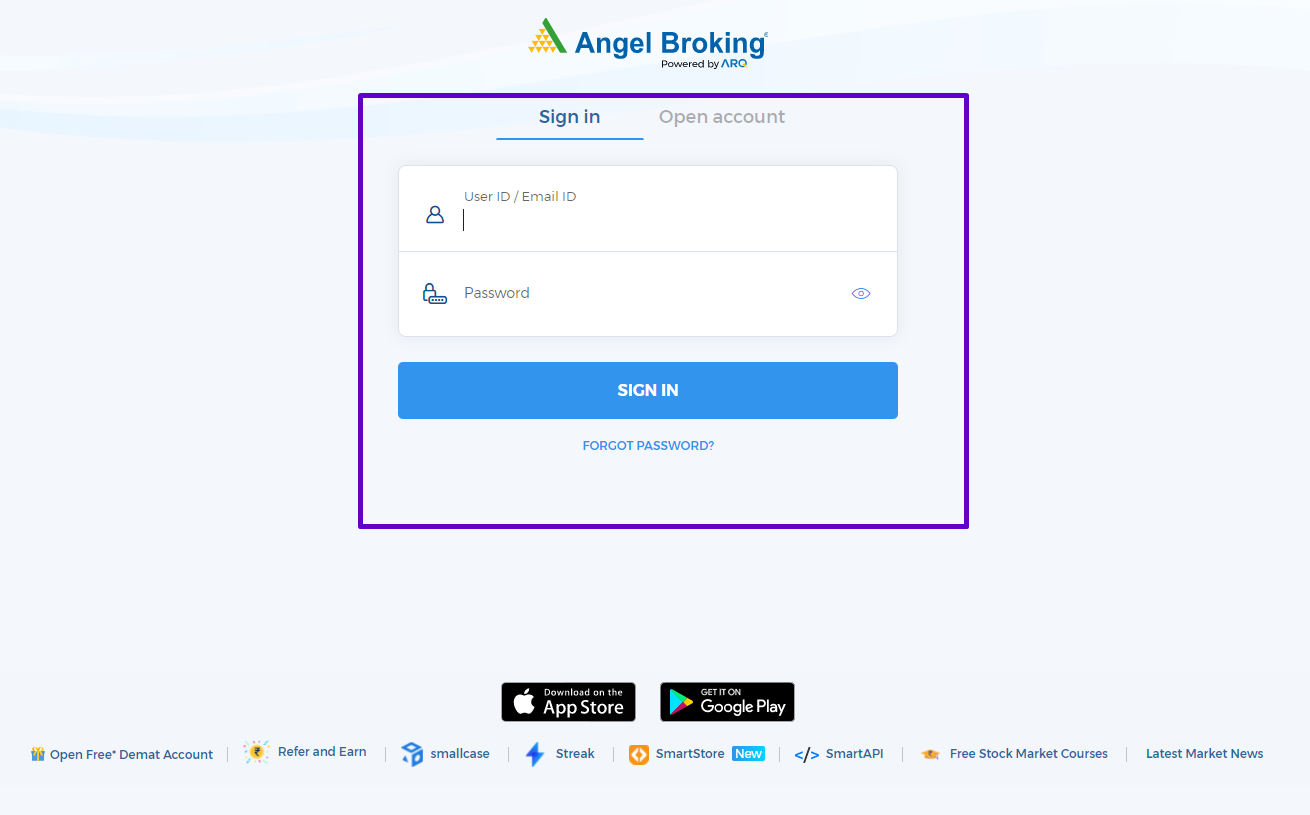
Step 2: Click on “Report” option from the dashboard.

Step 3: Click on “Transactional Report”

Step 4: Click on “Contract Notes” option from the drop-down list “Type of Report“
Step 5: Fill the details and click on “Go“

Step 6: Click on the Contract Note in order to download the file.
Email this file with your PAN number, the broker name and unique number in the first line or subject of the email to upload@jama.co.in cc help@jama.co.in






















