To download your stock transaction data from ICICI Direct, Follow the steps below
Step 1: Login to ICICI Direct using your credentials.
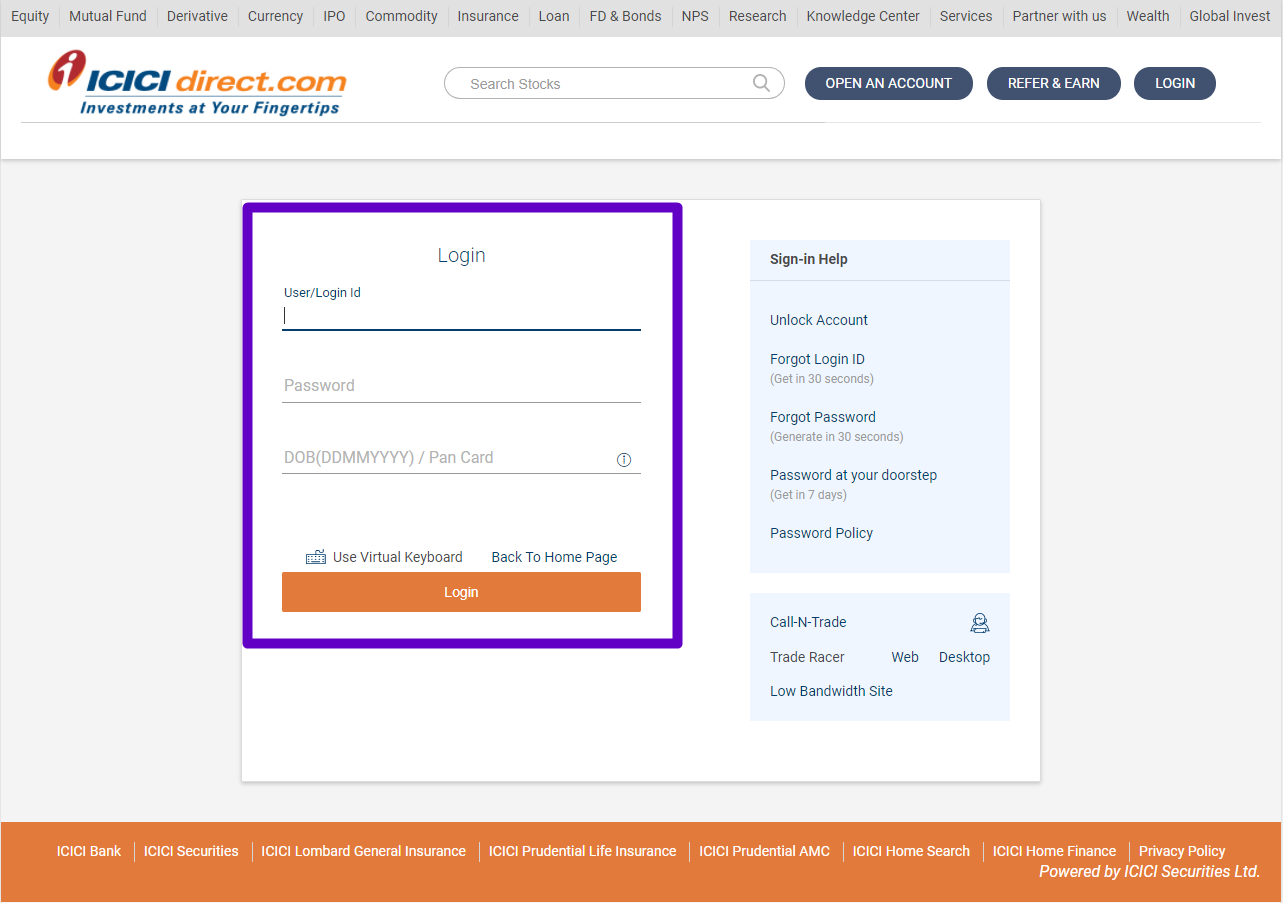
Step 2: After logged in click on the “Equity” on top right.

Step 3: Click on “Tradebook” under Equity.

Step 4: Select the period and click on “View“

Step 5: Click the “Download” dropdown and click “Excel“ in the dropdown options. Your Trade Book file will now be downloaded in Excel format.

Step 6: Email this file with your PAN number, the broker name and unique number in the first line or subject of the email to upload@jama.co.in.






















