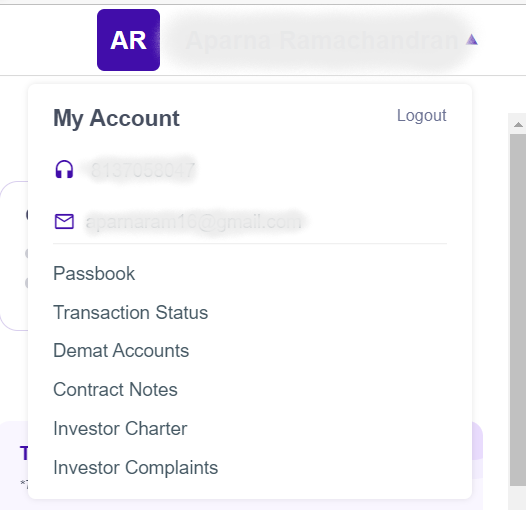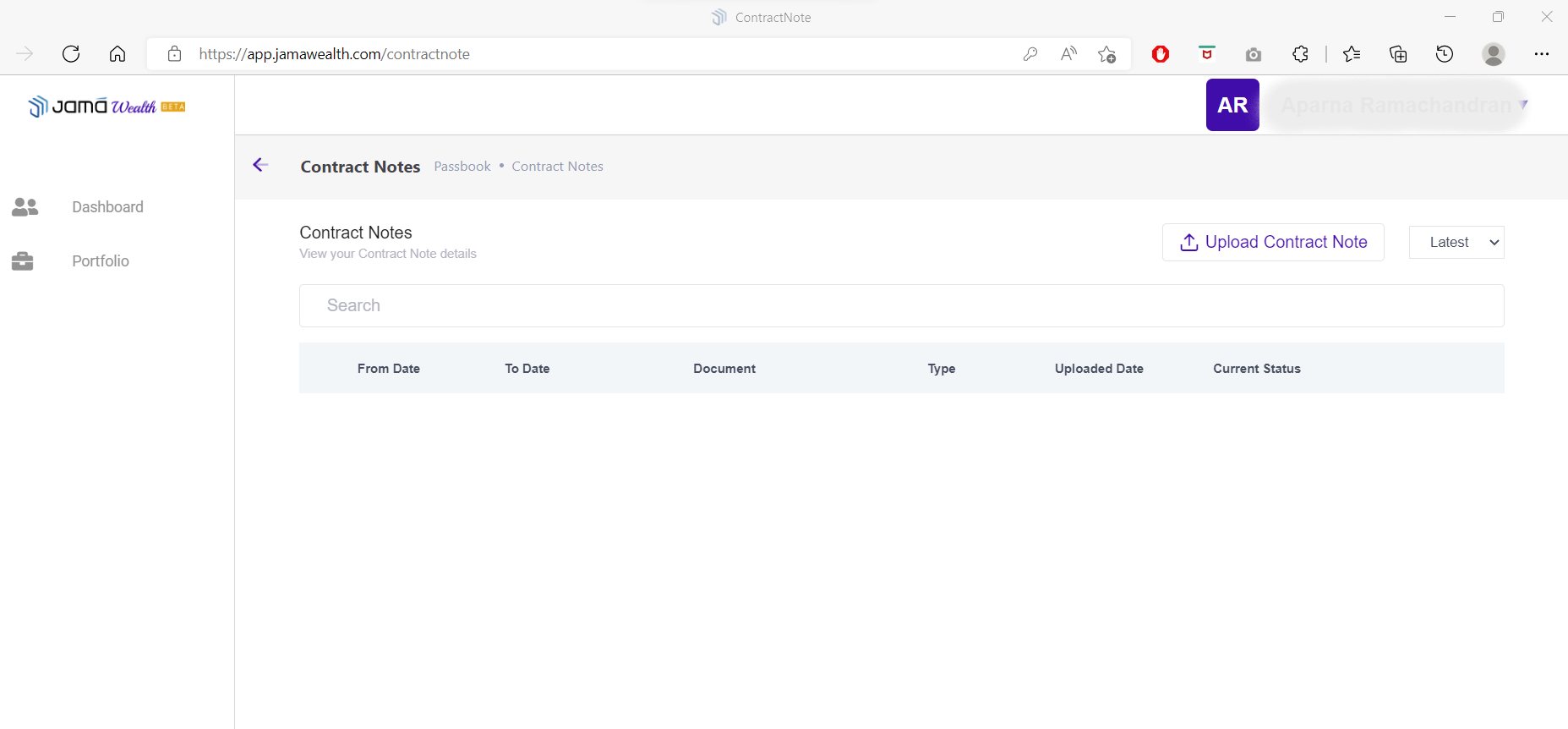At Jamā Wealth, investing in Equities is a simple and seamless process. We have listed down the sequence of steps in the process of investing in our Portfolios (Invest in Jamawealth Portfolio).
Step 1
Log In to app.jamawealth.com

Step 2
To know your pending & upcoming investments click on “My Investment Schedule”.

Note: – Ensure your account has no compliance issues before undertaking this step. Click on “Clear Compliance” to clear compliance issues for your account.
Step 3
Select a portfolio to see all your pending and upcoming schedules as cards under respective plans. Click on cards to select scheduled instalments or enter a custom amount. Click on “Continue to Invest”.

Step 4
To facilitate in placing your transactions, you are redirected to Gateway. Select your preferred stock broker used for Jamā Wealth’s product. Select your preferred stock broker for Jama Wealth’s product.

Step 5
Login to your stock broker account.

Step 6
Buy Orders are displayed as per the recommendations. Click on “Review Orders”.

Step 7
If your short on funds in your demat account, you can add funds by clicking on “Add Funds”.
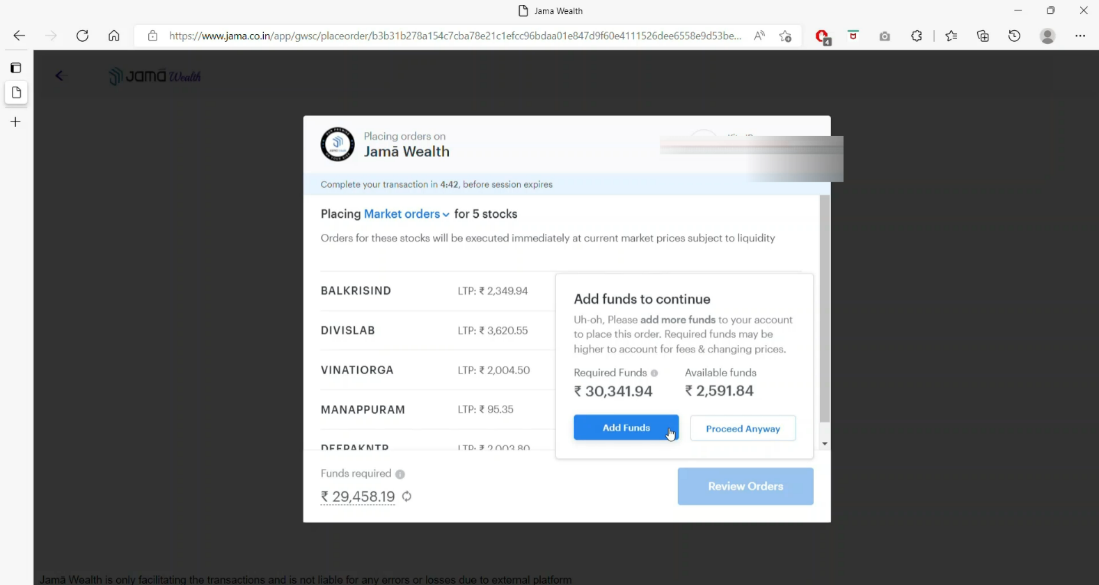
Step 8
To deposit funds in your demat account, enter required amount and other details. Click “Continue”.
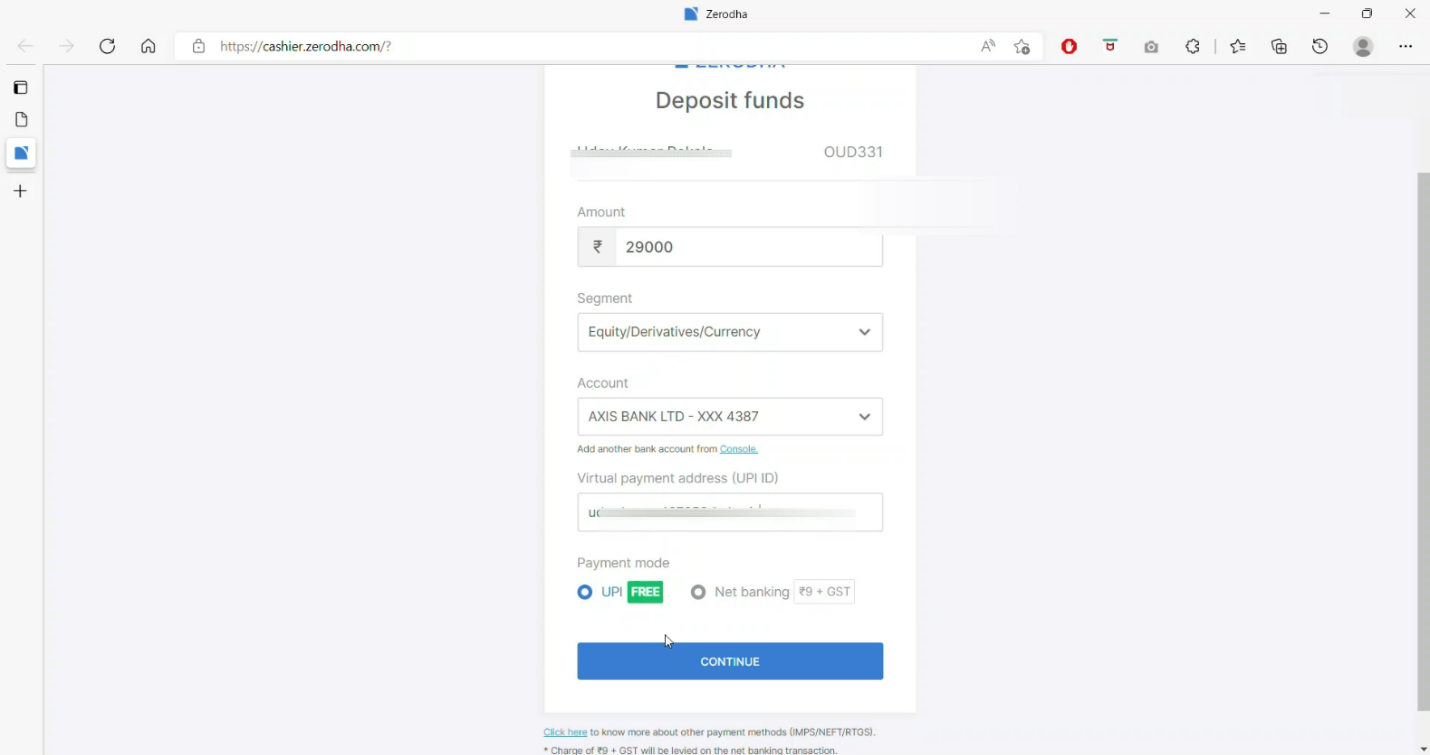
Step 9
Once your payment is successful, Buy Orders are displayed as per recommendation. Click on “Review Funds”.

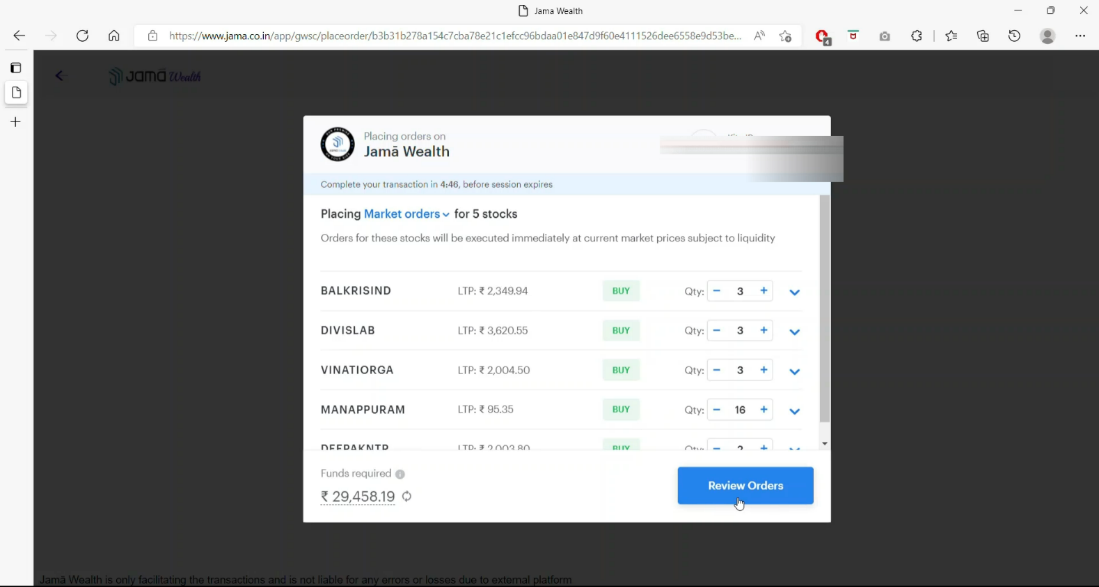
Step 10
Click on “Place Orders” to initiate transactions.

Step 11
Click on “Confirm Orders”.

Note: – Although it’s advisable not to change the quantities at this stage, you can add or remove quantities by clicking edit orders.
Step 12
Upon successful execution, you are redirected back to Jamā wealth where you can review your order status in the transactions screen. In case of any failed orders, you can click on retry to complete your orders. Click on “View Dashboard” to go to dash board.
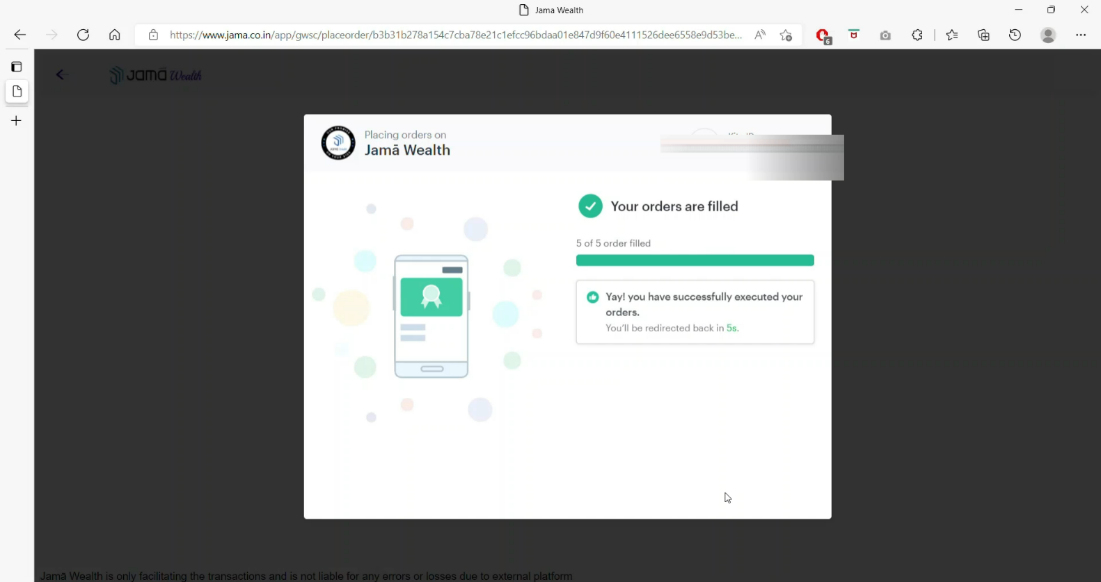
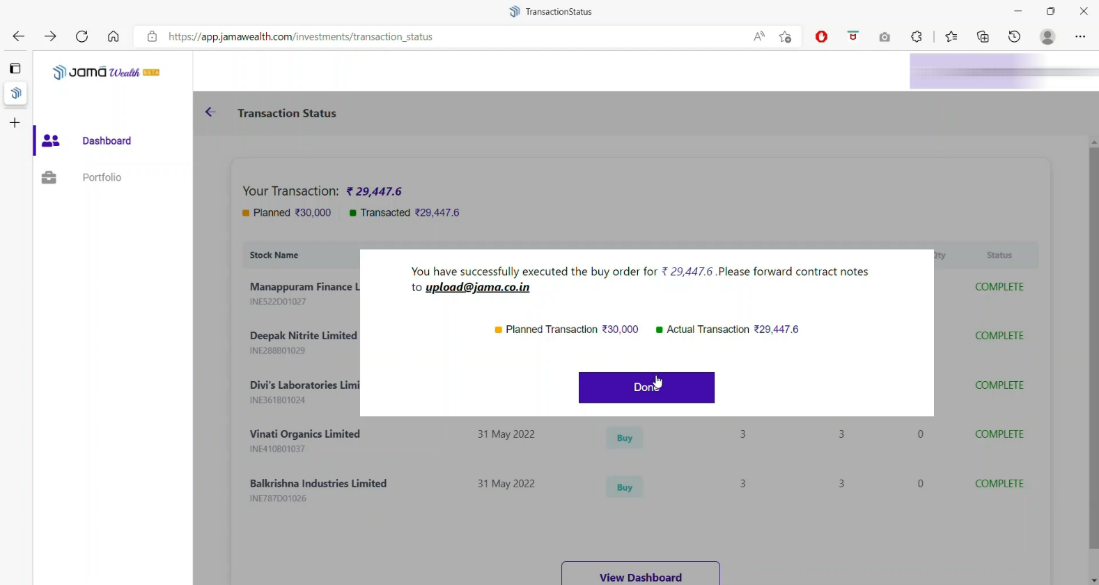
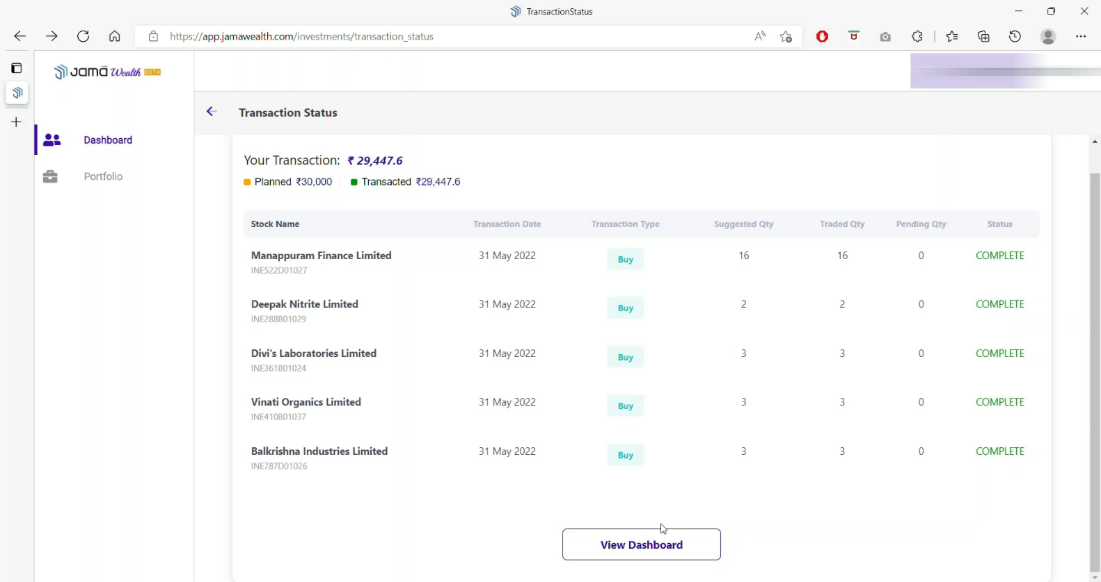
Step 13
Click on “My Investment Schedule” card to invest in other product portfolios.

Step 14
Here is the last point in invest in jamawealth portfolio. Upload contract notes to ensure your portfolio is recorded in Jamāwealth and avoid discrepancies later. Go to Profile and select “Contract Notes”. Click “Upload Contract Note” to upload a contract note file.